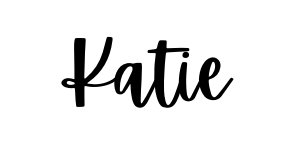Do you need to organize your computer desktop? Do you get frustrated and feel unproductive when you sit down at your computer because it’s so cluttered? Do you have trouble finding folders because they aren’t organized? In this post, I will show you how I organize my desktop and how you can too!

Why is Organization Important?
Before we talk about how to organize our desktops, let’s talk about why. Why is it important to be organized? Here are a few reasons it helps me:
- It saves time – when I know or can see right where things are, I spend less time looking for them. I can streamline my processes and save time on what I’m doing.
- It improves your health – Teaching is stressful enough! Sitting down to a cluttered and disorganized space stresses me out. I work more productively and less stressfully in an organized environment.
- It makes you happier – See above. Less stress equals more happiness in my book! When I look at my Google Keep to-do lists I do a little happy dance.
- It makes you a more effective teacher – Saving time and stress allows you to focus more on the tasks at hand and makes you more effective at teaching, prepping, and planning.
Why start with a computer desktop?
Sometimes I get stuck in the organization process. I want to organize but it seems daunting. Your computer background is something that you look at every single day. You see it when you go to check your emails. You also see it when you sit down to plan lessons. You even see it when you go to find the worksheet you were supposed to prepare for today’s lesson and forgot to print… or is that just me? Think about how many times a day you see your desktop. For me, every time I look at that clutter I feel a little twinge of guilt and stress. Now think about seeing a tidy and organized desktop every one of those times. Cue a little piece of calm and happiness each time.
The best part is it’s a small manageable task. If you are stuck on where to begin in the organization process, this is a tangible, concrete way to start that shouldn’t take too long.
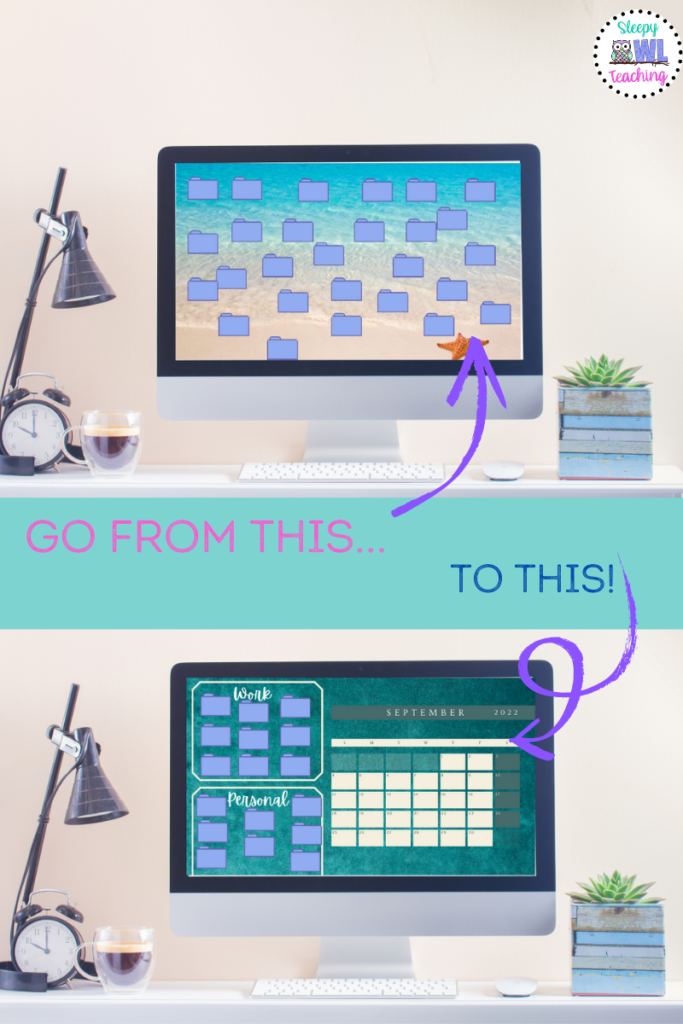
How I Organize My Desktop
Holy moly can my folders get out of control quickly! I find it easiest to have visual boundaries for each category of folders. On my personal computer, these are my categories:
- Work (any folders that are school related)
- Teachers Pay Teachers (folders for my business and TpT creations)
- Personal (all the stuff for myself, my family, my kids, photographs, etc)
- Blogging and social media (I have a folder for Instagram and for my blog)
- Other (anything else, such as classes I am enrolled in)
I don’t need all those categories for work so on my school laptop I have just two groups and a calendar. I have my folders currently organized by aesthetic but I think for this school year I will do one category for paperwork, IEPs, etc., and one for teaching materials.
Now, with these custom categories, it still gets cluttered sometimes as I add screenshots, new folders, etc. But when I do take a few minutes to tidy up it goes much faster. Here are some examples of my tidy screens.
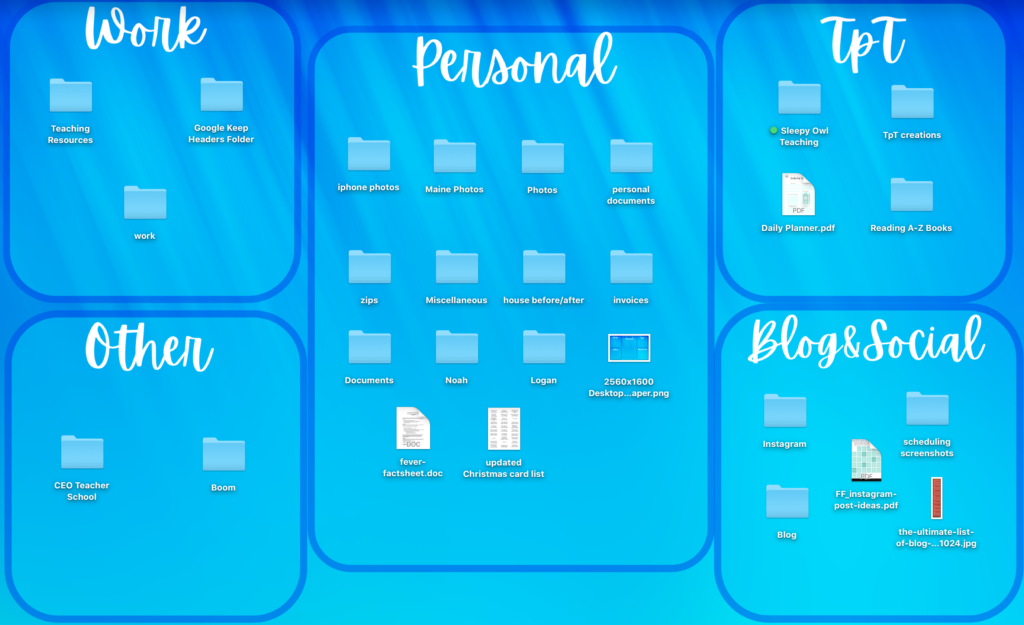
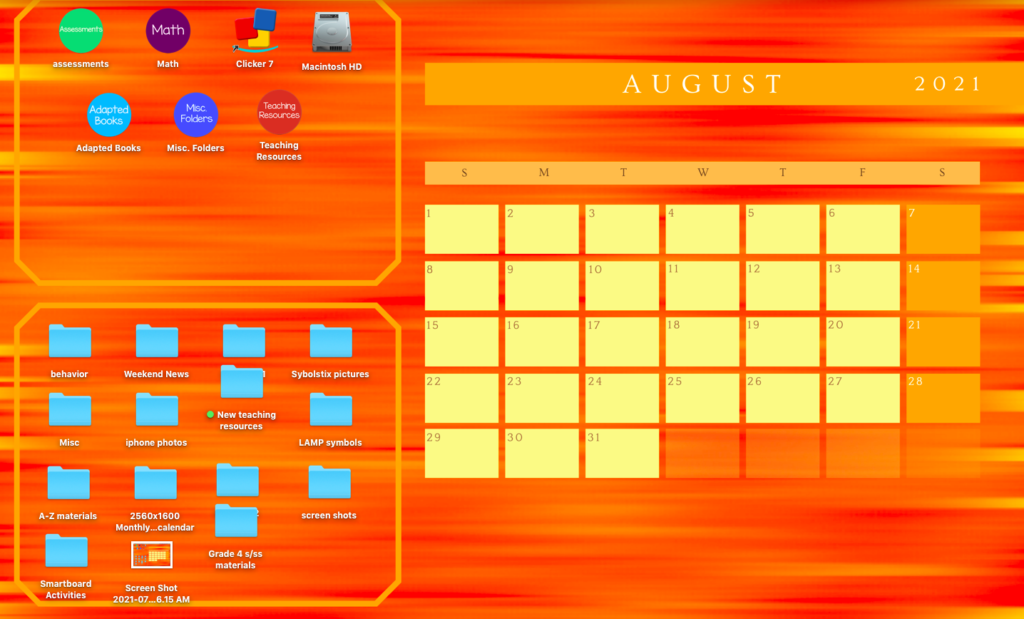
If you’d like to learn more about teacher organization and why it’s important, check out these articles:
⭐️ How Being Organized Positively Impacts Your Students
⭐️ How to Organize Your Classroom Computer and Digital Files: Classroom Organization Tips

Are you on team organized or team cluttered? What little step can you take today to organize your computer desktop or even your teaching life in general? Let me know in the comments or find me on Instagram @sleepyowlteaching!